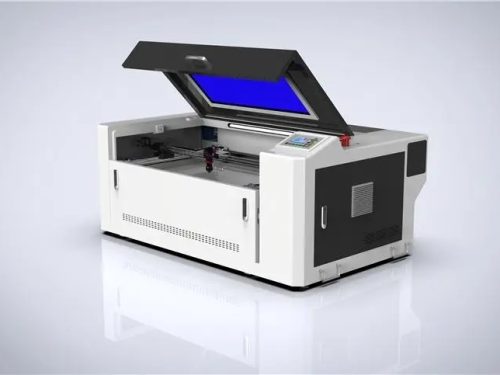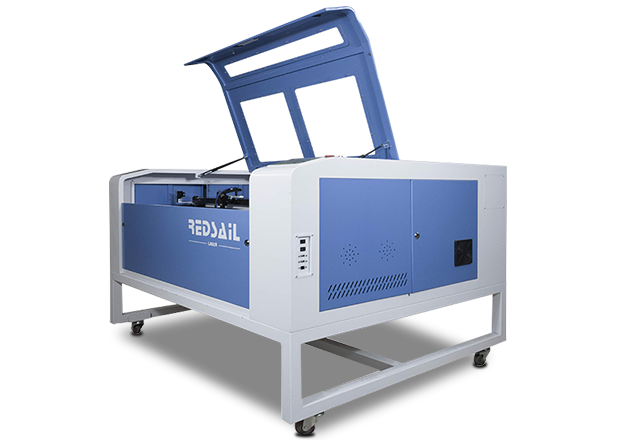
Introduction
A 100W CO2 laser engraver is a powerful and versatile tool that can be used for a wide range of applications, including engraving, cutting, and marking various materials. However, to get the most out of your laser engraver, it’s important to understand how to use it effectively and safely. In this article, we’ll provide some tips and guidelines for getting the most out of your 100W CO2 laser engraver.
Tips for Getting the Most Out of Your 100W CO2 Laser Engraver
1. Understand the capabilities of your laser engraver
Before using your 100W CO2 laser engraver, it’s important to have a clear understanding of its capabilities and limitations. This will help you avoid unnecessary mistakes and ensure the best possible results. Read the user manual and do some research on the specific model you have to learn about its capabilities.
2. Use appropriate materials
When using a laser engraver, it’s important to use materials that are suitable for laser processing. Some common materials that can be engraved or cut with a 100W CO2 laser engraver include wood, acrylic, leather, and certain types of plastic. Using the wrong materials can result in damage to the machine and poor quality results.
3. Adjust the settings for different materials
Each type of material requires different laser settings for engraving or cutting. It’s important to experiment with the settings to find the optimal parameters for each material. This may include adjusting the power, speed, and frequency of the laser to achieve the desired results.
4. Take safety precautions
Laser engraving can be dangerous if not done properly. It’s important to take necessary safety precautions, such as wearing protective eyewear and ensuring proper ventilation in the workspace. Additionally, be sure to follow all safety guidelines provided by the manufacturer.
5. Practice and experiment
Like any tool, using a 100W CO2 laser engraver takes practice. Take the time to experiment with different settings, materials, and designs to gain experience and improve your skills. This will help you achieve better results and expand your capabilities with the laser engraver.
FAQs
What types of materials can be engraved with a 100W CO2 laser engraver?
Common materials that can be engraved with a 100W CO2 laser engraver include wood, acrylic, leather, and certain types of plastic. However, it’s important to research and test materials to ensure they are suitable for laser engraving.
What safety precautions should I take when using a laser engraver?
When using a laser engraver, it’s important to wear appropriate protective equipment, such as safety goggles, and ensure proper ventilation in the workspace. Additionally, be sure to follow all safety guidelines provided by the manufacturer.
How do I adjust the settings for different materials?
Adjusting the laser settings for different materials may involve experimenting with the power, speed, and frequency of the laser. The optimal settings will vary depending on the material and the desired results, so it’s important to test and adjust the settings accordingly.