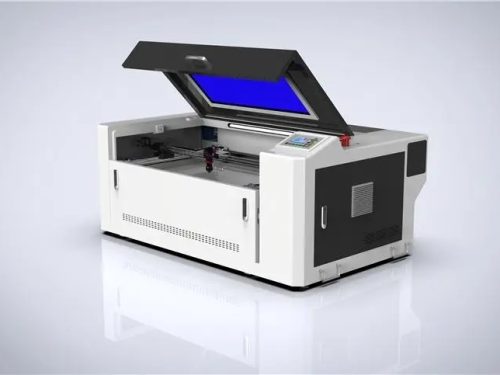Are you in the market for a laser engraver but don’t want to break the bank? Look no further! We’ve compiled a comprehensive guide to help you find the best laser engraver for under $1,000. Whether you’re a hobbyist, small business owner, or DIY enthusiast, this guide will help you find the perfect laser engraver to meet your needs and budget.
Factors to Consider
There are several factors to consider when choosing a laser engraver, including power, cutting area, compatibility, and ease of use. It’s important to prioritize these factors based on your specific needs and preferences.
Power
The power of a laser engraver is measured in watts, and higher wattage typically means the machine can cut and engrave thicker and harder materials. If you plan on working with a variety of materials, such as wood, acrylic, glass, or leather, it’s important to choose a laser engraver with sufficient power to handle them.
Cutting Area
The cutting area refers to the size of the material that can be accommodated within the machine. It’s important to consider the cutting area based on the size of the projects you plan to work on. For smaller projects, a compact cutting area may be sufficient, but for larger projects, a larger cutting area is necessary.
Compatibility
Before making a purchase, it’s important to ensure that the laser engraver is compatible with the software and operating systems you plan to use. Some engravers are designed to work with specific software, while others are more versatile and can be used with a variety of programs.
Ease of Use
For beginners or those who value simplicity, ease of use is a crucial factor. Look for a laser engraver with a user-friendly interface and straightforward setup process to avoid unnecessary frustration.
Top Picks
After thorough research and consideration of the above factors, we’ve narrowed down the best laser engravers for under $1,000:
- Orion Motor Tech 40W CO2 Laser Engraver
- NEJE Master 2 20W Laser Engraver
- BIBO 3D Printer and Laser Engraver
- Genmitsu 30W Laser Engraver
- Atomstack A5 Pro 40W Laser Engraver
Each of these options offers a combination of power, cutting area, compatibility, and ease of use, making them ideal choices for those on a budget.
FAQs
If you still have questions about choosing the best laser engraver for under $1,000, check out our frequently asked questions below:
What materials can I engrave with a laser engraver?
Most laser engravers can work with materials such as wood, acrylic, leather, glass, and certain plastics. It’s important to check the specifications of the machine to ensure it can handle the materials you plan to work with.
Do I need any special training to use a laser engraver?
While some experience with laser cutting and engraving is beneficial, most laser engravers are designed for ease of use and come with helpful instructions to get you started. It’s always a good idea to familiarize yourself with the machine and practice on scrap materials before working on your final projects.
Can I use any design software with a laser engraver?
Many laser engravers are compatible with popular design software such as Adobe Illustrator, CorelDRAW, and AutoCAD. However, it’s important to ensure that the machine you choose is compatible with the software you plan to use. Some engravers also come with their own proprietary software for design and control.
With this comprehensive guide, you’re well on your way to finding the best laser engraver for your needs and budget. Happy engraving!