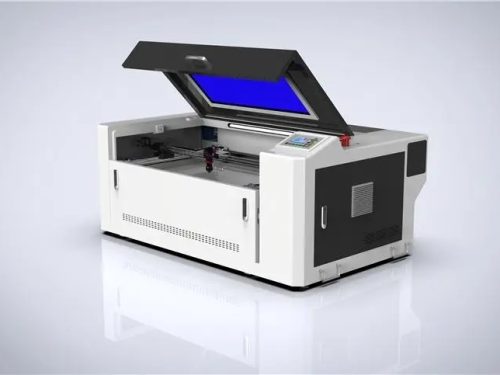If you own a 100W CO2 laser engraver, you know just how powerful and versatile they can be. Whether you are a small business owner looking to add personalized items to your product line or a hobbyist looking to create custom gifts, understanding how to properly use your engraver is crucial to achieving the best results. Here are some tips to help you make the most of your 100W CO2 laser engraver.
Choosing the Right Materials
When using a 100W CO2 laser engraver, it’s important to select the right materials for your project. Some materials that work well with this type of engraver include wood, acrylic, glass, leather, and certain types of plastic. Make sure to do your research and test different materials to see what produces the best results for your specific needs.
Adjusting the Power and Speed Settings
One of the key benefits of a 100W CO2 laser engraver is its ability to adjust power and speed settings, allowing for precise and detailed engraving. It’s important to experiment with different power and speed settings to determine the best combination for the material you are working with. This will ensure that you achieve the desired depth and clarity in your engravings.
Maintaining Proper Ventilation
Because 100W CO2 laser engravers produce fumes and particles as they work, it’s important to have proper ventilation in place to ensure the safety of both yourself and your workspace. Make sure to have a well-ventilated area or a ventilation system in place to properly remove any fumes produced during the engraving process.
Regular Cleaning and Maintenance
To keep your 100W CO2 laser engraver running at its best, it’s important to regularly clean and maintain the machine. This includes cleaning the lens and mirrors to ensure they are free from any dust or debris that could affect the quality of your engravings. Additionally, regularly checking and replacing any worn or damaged parts will help to prolong the life of your engraver.
Using Proper Safety Equipment
When using a 100W CO2 laser engraver, it’s crucial to prioritize safety by wearing the appropriate protective equipment. This includes safety glasses to protect your eyes from the laser beam, as well as gloves and a mask to protect your skin and lungs from any fumes produced during the engraving process.
Conclusion
By following these tips, you can ensure that you are getting the most out of your 100W CO2 laser engraver. With the right materials, power and speed settings, ventilation, maintenance, and safety measures in place, you can create high-quality, professional-grade engravings for your business or personal projects.
FAQs
What materials can I use with a 100W CO2 laser engraver?
Some materials that work well with a 100W CO2 laser engraver include wood, acrylic, glass, leather, and certain types of plastic. It’s important to research and test different materials to determine the best options for your specific needs.
How should I clean and maintain my 100W CO2 laser engraver?
To keep your engraver running at its best, regularly clean the lens and mirrors to remove any dust or debris. Additionally, check and replace any worn or damaged parts to prolong the life of your machine.
What safety equipment should I use when operating a 100W CO2 laser engraver?
When operating a 100W CO2 laser engraver, it’s important to wear safety glasses to protect your eyes from the laser beam, as well as gloves and a mask to protect your skin and lungs from any fumes produced during the engraving process.