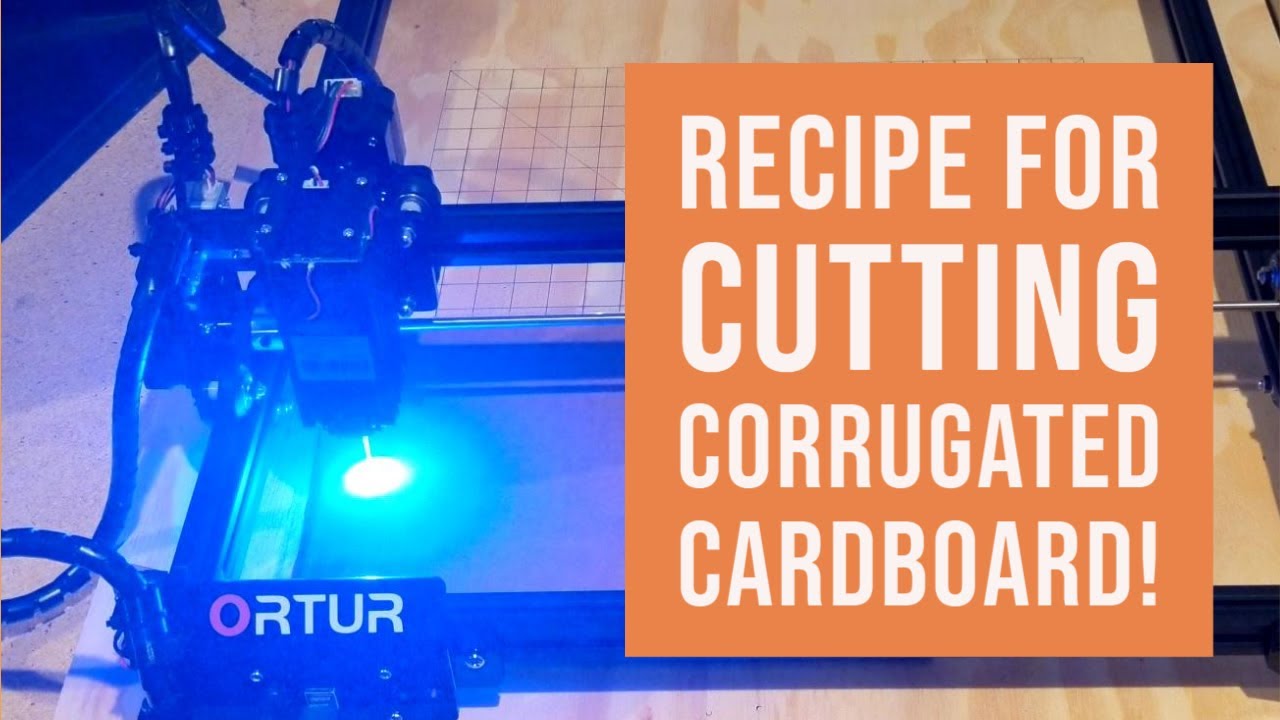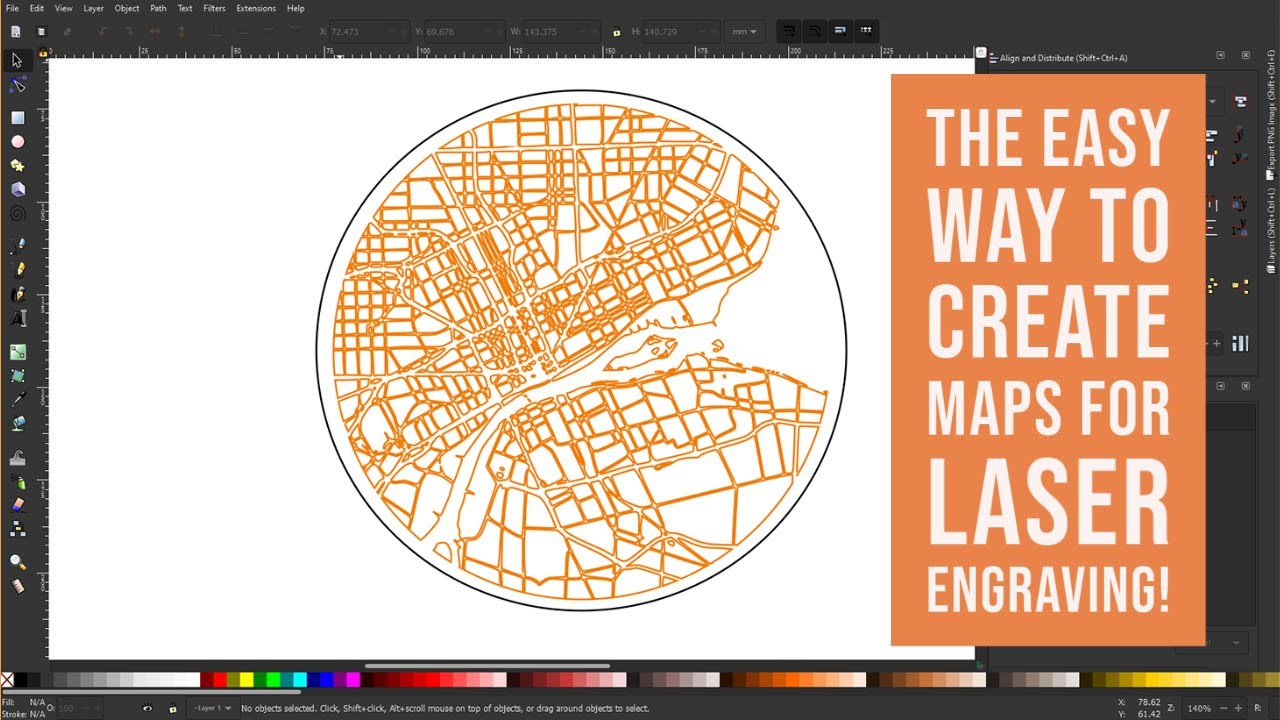In this episode, part 1 of two we will be looking at the potential alignment issues typically found in common eBay / k40 40 watt CO2 …
UCugUnAM_QlpYFwVvIjr7WDA
co2 laser
#eBay #K40 #CO2 #Laser #Gantry #Alignment #Frustrations #Part
Tag Archives: DIY3Dtech.com
K40 eBay Chinese CO2 Laser – Electrical Warning This Can Kill You!
Please visit http://DIY3DTech.com for more information on this and many other projects! As in this episode we will be looking at the electrical risks of a K40 eBay Chinese CO2 Laser. In full disclosure I am not an electrical expert and what I show should NOT be tried at home. The idea for doing this video is as after watching a number of YouTube videos where people are not properly grounding their machines or sticking their hands in buckets of water while the water pump is running is down right scary (keep in mind there is 110 or 220 volts in that bucket of water!). So I created this video to share the risks and demonstrate what can happen as while an interesting tool for the money they are typically of questionable quality which can also be very risky. In short, enjoy but be safe as I like you!
Best deals on CO2 Lasers: http://diy3dtech.com/purchase-laser/
Laser beds: http://diy3dtech.com/co2-laser-engraver-cutter-honeycomb-bed/
Cheap adjustable bed solution: http://diy3dtech.com/lab-jack-stand-for-co2-laser/
Upgrade your CO2 Laser Lens: http://diy3dtech.com/co2-laser-lens-options/
Get Spot on with this: http://diy3dtech.com/co2-laser-head-focus-diode-module/
You need air aisst: http://diy3dtech.com/air-assist-nozzle-k40-laser/
Vent your fumes: http://diy3dtech.com/blower-fans-for-co2-laser-fume-extraction/
Subscribe to the DIY3DTech YouTube Channel:
http://YouTube.DIY3DTech.com
Subscribe to the DIY3DTech OpenSCAD Channel:
http://openscad-youtube.diy3dtech.com
If your looking for looking 3D Printer, Laser Cutter and CNC Swag (T-Shirts, Hats, Mugs, etc), please support the channel by visiting our online shop at: http://swag.DIY3DTech.com
Tags: #DIY3DTech #DIY3Dtech_40WattLaser
UCugUnAM_QlpYFwVvIjr7WDA
co2 laser
#K40 #eBay #Chinese #CO2 #Laser #Electrical #Warning #Kill
K40 eBay Chinese CO2 Laser Cutter & Engraver – Etching a Coin Sort of?
Please visit http://DIY3DTech.com for more information on this and many other projects! As in this episode we will be looking at etching a coin or at least trying to see what we come up with. As a viewer wrote in and asked about etching coins for a project and in general I can guess the results but hey you never know so let try it in mythbusters fashion and see what happens!
Safety Note: metal can be highly reflective in the IR spectrum and because you can not see the reflection does mean it is not there so this is not recommended!
Best deals on CO2 Lasers: http://diy3dtech.com/purchase-laser/
Laser beds: http://diy3dtech.com/co2-laser-engraver-cutter-honeycomb-bed/
Cheap adjustable bed solution: http://diy3dtech.com/lab-jack-stand-for-co2-laser/
Upgrade your CO2 Laser Lens: http://diy3dtech.com/co2-laser-lens-options/
Get Spot on with this: http://diy3dtech.com/co2-laser-head-focus-diode-module/
You need air aisst: http://diy3dtech.com/air-assist-nozzle-k40-laser/
Vent your fumes: http://diy3dtech.com/blower-fans-for-co2-laser-fume-extraction/
Subscribe to the DIY3DTech YouTube Channel:
http://YouTube.DIY3DTech.com
Subscribe to the DIY3DTech OpenSCAD Channel:
http://openscad-youtube.diy3dtech.com
If your looking for looking 3D Printer, Laser Cutter and CNC Swag (T-Shirts, Hats, Mugs, etc), please support the channel by visiting our online shop at: http://swag.DIY3DTech.com
Tags: #DIY3DTech #DIY3Dtech_40WattLaser
UCugUnAM_QlpYFwVvIjr7WDA
laser cutter
#K40 #eBay #Chinese #CO2 #Laser #Cutter #amp #Engraver #Etching #Coin #Sort
Ortur Laser Cutting and Engraving Leather!
In this episode, we will be looking at cutting and engraving leather! Can it be done with a 15Watt (input) Ortur Laser (see more here: https://diy3dtech.com/ORTUR_Laser_Master ) or not? Well I will tell one thing! It stinks! So be forewarned!
Also be sure to check our Ortur Laser Resource Page: http://diy3dtech.com/ortur-laser-resource-page/
Our Preferred 450nm laser safety glasses: http://diy3dtech.com/Professional_Violet_Blue_Laser_Safety_Glasses
Diode Laser Lens:
Must have G8 replacement lens: http://diy3dtech.com/G8-Laser-Lens
Handy lens for thing stock: https://diy3dtech.com/G2-Laser-Lens
3D Printable Ortur Large Format Laser Upgrade Parts:
-Leg Retainers: https://thingiverse.com/thing:4487570
-Cable Management: https://thingiverse.com/thing:4488811
-Laser Focus Knob: https://thingiverse.com/thing:4487510
-Laser Air Assist: https://thingiverse.com/thing:4575561
Other useful parts:
-9mm x 0.5mm lens barrel tap: https://amzn.to/3ld5CpA
-Slicone tubing for air assist: https://amzn.to/2Qd8xAh
-Small Air Compressor: https://amzn.to/3iZ5nfU
SVG Grid: http://diy3dtech.com/wp-content/uploads/2020/07/Ortur_Grid_02.zip
Ventilation Components:
-4 Inch Desktop Hood: https://amzn.to/3eETmcI
-4 Inch x 25 Foot Hose: https://amzn.to/2OyhXp1
-4 Inch Blast Gate: https://amzn.to/3eDxjDh
-4 Inch In-Line DC Fan: https://amzn.to/2CkUuFp
-4 Inch Adjustable Clamps: https://amzn.to/397sjWv
Preferred Control Software (LightBurn): https://lightburnsoftware.com/
Also if you want to learn more about laser safety, we have linked a PDF form Laser Vision which we recommend as well as their products too: http://diy3dtech.com/guide-to-laser-safety-glasses/
Want to see what we are up to daily? Check out our regular YouTube Blog posts at: http://diy3dtech.com/blog
Please visit http://DIY3DTech.com for more information on this and many other projects!
Check us out on Social Media to see what we are up too as we always have something cooking in the shop!
-Follow us on Instagram:
https://instagram.com/diy3dtech/
-Follow us on Tumblr:
https://tumblr.com/blog/diy3dtech
-Follow us on Reddit:
https://reddit.com/user/DIY3Dtech
Subscribe to the DIY3DTech YouTube Channel:
http://YouTube.DIY3DTech.com
Subscribe to the DIY3DTech OpenSCAD Channel:
http://openscad-youtube.diy3dtech.com
If your looking for looking 3D Printer, Laser Cutter and CNC Swag (T-Shirts, Hats, Mugs, etc), please support the channel by visiting our online shop at: http://swag.DIY3DTech.com
Are you a retailer or product manufacture and would like your product reviewed? Please contact us at info[at]diy3dtech.com
Tags: #DIY3Dtech
UCugUnAM_QlpYFwVvIjr7WDA
laser cutting for
#Ortur #Laser #Cutting #Engraving #Leather
eBay Chinese CO2 Laser Cutter & Engraver – Bed Removal
Please visit http://DIY3DTech.com for more information on this and many other projects! As in this episode we will be show you how to remove the bed from your eBay Chinese CO2 Laser Cutter & Engraver. This provide more room to cut and will discuss options for bed replacements which will allow us to cut a wider range of materials.
More on this laser can be found our site (http://DIY3DTech.com) or eBay at http://goo.gl/itkmEK
Complete gallery: http://diy3dtech.com/ebay-chinese-co2-laser-cutter-engraver/
Playlist: https://youtube.com/playlist?list=PLInTrkIbj69kPO_UP81yxX-xov4SVyPlD
UCugUnAM_QlpYFwVvIjr7WDA
laser cutter for
#eBay #Chinese #CO2 #Laser #Cutter #amp #Engraver #Bed #Removal
eBay K40 CO2 Laser – Step by Step Guide To Replace a CO2 Laser Tube!
In this episode, we will be showing Step by Step how to replace your eBay / k40 40 watt CO2 laser tube! Please be sure to watch the complete video as well as read all of the notes below BEFORE starting!
The first step is to source a replacement tube and we did a lot of home work to find the best price to quality as many vendors wanted almost the price of a complete new machine just for the tube, or some of the cheaper ones were known to ship poor quality or even broken tubes. Here for just over $100 USD with free shipping (at the time of this video) we found this vendor and we have also had good luck with purchasing via Amazon vendors over other third parties in case a return is required: http://diy3dtech.com/40watt_co2_laser_tube
Additionally, we also suggest replacing the silicone tubing too as it can degrade over time and it can be affordably sourced here: http://diy3dtech.com/silicone_tube_co2_laser
To insulate the anode and cathode we used a high grade silicone adhesive (do NOT use the cheap stuff or household variety): https://amzn.to/2OYJNes
Of course safety is a big concern and if you undertake this project please understand accept this at your own risk and there should be several initial steps taken:
1. Unplug the machine from mains voltage.
2. Drain laser tube of water as best as possible
3. Ensure the high voltage power supply is discharged (see video)
Care should also be taken NOT to break the old tube and especially the new one as they are VERY fragile! This also required increased care when swapping or replacing the silicone cooling tubes.
Replacement of the Zip-Strips, you will notice I did not replace the Zip-Strips (cable ties to some) at the end this is because they “appeared” to be used for transport so the wires did not come loose during shipping. Since this was not the case for use we felt is was not worth the risk to the tube re-apply these as everything you do that tube risks a crack and is very fragile.
Want to see what we are up to daily? Check out our regular YouTube Blog posts at: http://diy3dtech.com/blog
Please visit http://DIY3DTech.com for more information on this and many other projects!
Check us out on Social Media to see what we are up too as we always have something cooking in the shop!
-Follow us on Instagram:
https://instagram.com/diy3dtech/
-Follow us on Tumblr:
https://tumblr.com/blog/diy3dtech
-Follow us on Reddit:
https://reddit.com/user/DIY3Dtech
Subscribe to the DIY3DTech YouTube Channel:
http://YouTube.DIY3DTech.com
Subscribe to the DIY3DTech OpenSCAD Channel:
http://openscad-youtube.diy3dtech.com
If your looking for looking 3D Printer, Laser Cutter and CNC Swag (T-Shirts, Hats, Mugs, etc), please support the channel by visiting our online shop at: http://swag.DIY3DTech.com
Are you a retailer or product manufacture and would like your product reviewed? Please contact us at info[at]diy3dtech.com
Tags: #DIY3Dtech
UCugUnAM_QlpYFwVvIjr7WDA
co2 laser
#eBay #K40 #CO2 #Laser #Step #Step #Guide #Replace #CO2 #Laser #Tube
Ortur Laser – Recipe For Cutting Corrugated Cardboard (Part 1)!
In this episode, we will be testing recipes for cutting 4.1mm corrugated cardboard which is notoriously hard to cut without burning or starting on fire. Many shipping form places like Amazon use this size of box and I am interested in creating up-cycling opportunities for the many boxes which show up on my doorsteps!
Update: Since filming this video, I havee to discover more in my journey to effectively “cut” corrugated cardboard and that is the thickness of the ponent” material itself. For this test piece it was rather thick. As the top and bottom layers measured 0.3mm (each along with corrugation) so together they made up up 0.9mm of the 4.1mm total. When using this “recipe” on another 4mm piece of corrugated cardboard I found it to be way over-kill. In measuring the top & bottom I found that they where a mere 0.1mm or 0.3mm (top/bottom and corrugation) of the total 4mm thickness. Here we could step down to 20 passes from 40 (a 50 percent reduction) on a ~60% decrease in thickness. Here a clear mathematics relationship emerges and we will be doing a follow up video (Part 2).
Our Preferred 450nm laser safety glasses: http://diy3dtech/Professional_Violet_Blue_Laser_Safety_Glasses
3D Printable Ortur Large Format Laser Upgrade Parts:
-Leg Retainers: https://thingiverse/thing:4487570
-Cable Management: https://thingiverse/thing:4488811
-Laser Focus Knob: https://thingiverse/thing:4487510
SVG Grid: http://diy3dtech/wp-content/uploads/2020/07/Ortur_Grid_02.zip
Ventilation Components:
-4 Inch Desktop Hood: https://amzn.to/3eETmcI
-4 Inch x 25 Foot Hose: https://amzn.to/2OyhXp1
-4 Inch Blast Gate: https://amzn.to/3eDxjDh
-4 Inch In-Line DC Fan: https://amzn.to/2CkUuFp
-4 Inch Adjustable Clamps: https://amzn.to/397sjWv
Preferred Control Software (LightBurn): https://lightburnsoftware/
Also if you want to learn more about laser safety, we have linked a PDF form Laser Vision which we rmend as well as their products too: http://diy3dtech/guide-to-laser-safety-glasses/
Want to see what we are up to daily? Check out our regular YouTube Blog posts at: http://diy3dtech/blog
Please visit http://DIY3DTech for more information on this and many other projects!
Check us out on Social Media to see what we are up too as we always have something cooking in the shop!
-Follow us on Instagram:
https://instagram/diy3dtech/
-Follow us on Tumblr:
https://tumblr/blog/diy3dtech
-Follow us on Reddit:
https://reddit/user/DIY3Dtech
Subscribe to the DIY3DTech YouTube Channel:
http://YouTube.DIY3DTech
Subscribe to the DIY3DTech OpenSCAD Channel:
http://openscad-youtube.diy3dtech
If your looking for looking 3D Printer, Laser Cutter and CNC Swag (T-Shirts, Hats, Mugs, etc), please support the channel by visiting our online shop at: http://swag.DIY3DTech
Are you a retailer or product manufacture and would like your product reviewed? Please contact us at info[at]diy3dtech
Tags: #DIY3Dtech
UCugUnAM_QlpYFwVvIjr7WDA
laser cutting for
#Ortur #Laser #Recipe #Cutting #Corrugated #Cardboard #Part
Inkscape Tutorial – Easy Map Creation for Laser Engraving!
In this episode, we will be showing you the easy way to create maps for laser engraving various projects. This is supper simple and best of all uses free resources! As we will use https://mapstyle.withgoogle/ to create a customized map and Inkscape (a free vector design program: https://inkscape.org/ ) which we will use to the raster screen captured image to an SVG.
Also be sure to check our Ortur Laser Resource Page: http://diy3dtech/ortur-laser-resource-page/
Our Preferred 450nm laser safety glasses: http://diy3dtech/Professional_Violet_Blue_Laser_Safety_Glasses
Must have G8 replacement lens: http://diy3dtech/G8-Laser-Lens
3D Printable Ortur Large Format Laser Upgrade Parts:
-Leg Retainers: https://thingiverse/thing:4487570
-Cable Management: https://thingiverse/thing:4488811
-Laser Focus Knob: https://thingiverse/thing:4487510
-Laser Air Assist: https://thingiverse/thing:4575561
Other useful parts:
-9mm x 0.5mm lens barrel tap: https://amzn.to/3ld5CpA
-Slicone tubing for air assist: https://amzn.to/2Qd8xAh
-Small Air Compressor: https://amzn.to/3iZ5nfU
SVG Grid: http://diy3dtech/wp-content/uploads/2020/07/Ortur_Grid_02.zip
Ventilation Components:
-4 Inch Desktop Hood: https://amzn.to/3eETmcI
-4 Inch x 25 Foot Hose: https://amzn.to/2OyhXp1
-4 Inch Blast Gate: https://amzn.to/3eDxjDh
-4 Inch In-Line DC Fan: https://amzn.to/2CkUuFp
-4 Inch Adjustable Clamps: https://amzn.to/397sjWv
Preferred Control Software (LightBurn): https://lightburnsoftware/
Also if you want to learn more about laser safety, we have linked a PDF form Laser Vision which we rmend as well as their products too: http://diy3dtech/guide-to-laser-safety-glasses/
Want to see what we are up to daily? Check out our regular YouTube Blog posts at: http://diy3dtech/blog
Please visit http://DIY3DTech for more information on this and many other projects!
Check us out on Social Media to see what we are up too as we always have something cooking in the shop!
-Follow us on Instagram:
https://instagram/diy3dtech/
-Follow us on Tumblr:
https://tumblr/blog/diy3dtech
-Follow us on Reddit:
https://reddit/user/DIY3Dtech
Subscribe to the DIY3DTech YouTube Channel:
http://YouTube.DIY3DTech
Subscribe to the DIY3DTech OpenSCAD Channel:
http://openscad-youtube.diy3dtech
If your looking for looking 3D Printer, Laser Cutter and CNC Swag (T-Shirts, Hats, Mugs, etc), please support the channel by visiting our online shop at: http://swag.DIY3DTech
Are you a retailer or product manufacture and would like your product reviewed? Please contact us at info[at]diy3dtech
Tags: #DIY3Dtech
UCugUnAM_QlpYFwVvIjr7WDA
laser engraved
#Inkscape #Tutorial #Easy #Map #Creation #Laser #Engraving